**This post is brought to you by PickURGift on behalf of Brandfluential. As always, all opinions stated are 100% my own.
I am forever reminding my kids three things before they open gifts:
- Smile and say thank you
- Do NOT say you don’t like the gift
- Do NOT say you already have the gift
But, I have to admit, it is kind of disappointing when you receive a gift that you already have or one that isn’t quite your style. I know the gift giver means well, but I don’t know about you, but it’s stressful picking a gift for someone…even someone you know fairly well! However, with PickURGift, your problems are over!! Or at least I think they are!
What is PickURGift?
This site allows you to shop for gifts for your friends and family by taking all chances of choosing the wrong gift right out of the equation! Let me break the concept down for you in four EASY to understand steps:
- You have great GIFT IDEAS, but which is the best to give?
- CREATE and SEND a page of your gift ideas.
- Let them PICK the GIFT they would LIKE.
- You will never give an UNWANTED GIFT again!
Make sense? If not, that’s OK! I’m going to break it down even further for you…and with pictures too!
How PickURGIFT Works!
For this to work, you must register on their site.
After you register, you can add the UR button on your bookmark bar. This makes it very easy for to select a gift you would like to add to your list. Please note, if you don’t want to add this to your bookmark bar, you can manually add gifts to your list…but trust me, UR button is so much easier and quicker!
Now that you’re registered, you can add whomever it is you are buying a gift for. For this campaign, I was paired with my friend Toni from A Daily Dose of Toni.
Your gift page is set up…now has come the time for the best part…THE SHOPPING! I don’t know about you, but I love online shopping. So as you’re looking around at different sites, if you come across something you think they may like, you click your UR Button and a box pops up on the right hand side of the screen for you put select their name and enter in any other information you need to. Click ADD GIFT and the item is added to the gift page!!
I know Toni likes Maxi Dresses, so I made sure to add that to her gift list. Once you think you’ve added enough gifts, it’s time to send the list to them. The nice thing about this is, you’ve chosen gifts you think they will like, but they have the ultimate say as to what they would like to receive. It’s a win-win situation! When creating their page, you want to remember a couple things:
- Be sure to put a price range you are willing to spend
- While you are adjusting the settings, be sure to allow them to pick multiple gifts…this way, if your price limit is $50, they can choose one gift for $50 or five gifts at $10 each.
As soon as Toni selected her gift, I was notified and able to make one click and I was taken right to what she wanted. Since Toni and I don’t live near each other, I selected to have the gift shipped directly to her!
My Thoughts!
It really is as easy as that!! How great would this site be for Christmas gift exchanges? Or birthday gifts? But guess what??? That’s not all!! While I was making a list of things I thought Toni would like, I also made a wish list for myself. My husband is ALWAYS asking me what I want. He has a very hard time shopping for me. So…I made a wish list with anything and everything I could want and I shared it with him. Now he has no excuse whatsoever!
So…are you wondering what Toni got me??? Since I have this obsession with Pitch Perfect, Toni made sure to add the soundtrack and blu-ray to my list…of course I chose those and an Amazon giftcard.
PickURGift has truly revolutionized the art of gift giving and I love it! Please register and give the site a try. If you do, let me know what you think!
You can find PickURGift on Facebook. Be sure to like their page and let them know I sent you!

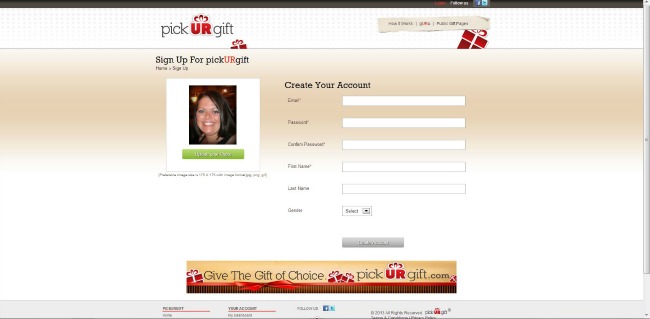
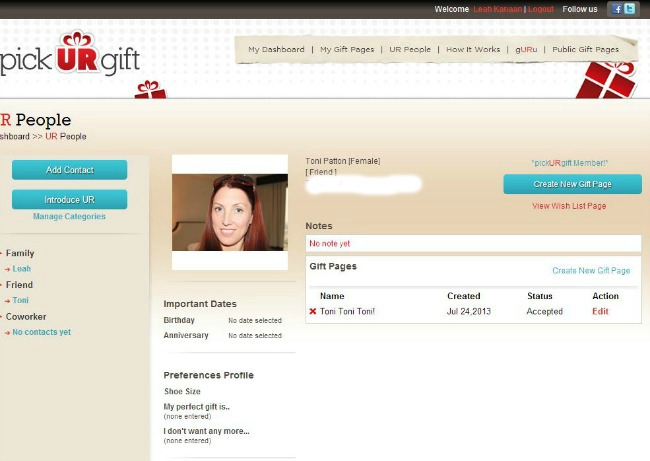
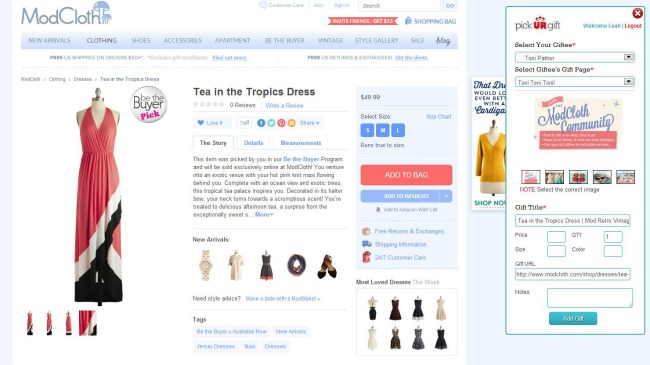
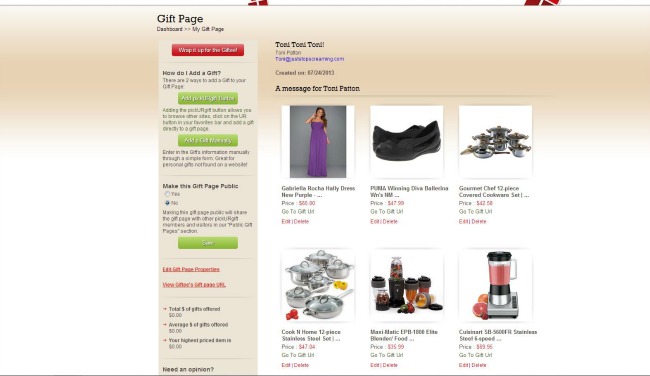
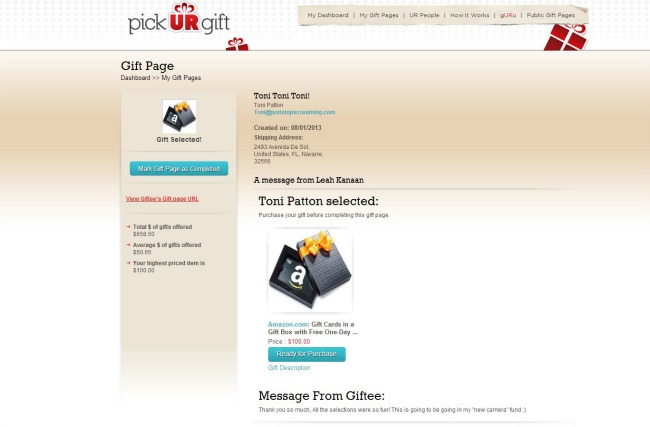
This is completely awesome–I totally need this. I am so indecisive and shopping for gifts is really hard for me!
I LOVE this!! I need to go set up an account!