As you know, I have been doing WW (Weight Watchers) for the last couple months. I’m really liking it. Switching from Keto to WW was a big decision for me. If truth be told, I was scared to make the switch. Keto has worked so well for me. But it’s been a good switch! Being apart of various WW online Facebook groups, I’ve noticed a lot of questions about activity tracking. If you’re having trouble with your WW mobile app, then this post is for you!
*As an Amazon Associate, I earn from qualifying purchases*
Image via Pexels by Lukas
WW Online vs WW Meetings
Choosing whether to do WW online or to go to meetings is a personal decision. For me, I tried the meetings route years ago and it was not for me. It could have totally been the place I went, but I felt like I was being judged when I had a slight gain. I didn’t like feeling that way. So doing it solely online, especially after my success with the Keto diet, it just made better sense to me. I have much better self control now, than I had years ago. Only you know what is best for you!
Weight Watchers by Conair Digital Glass Bathroom Scale; 400 lb. capacity; High-strength tempered safety glass Bath Scale Weight Watchers SmartPoints Calculator for Freestyle Program
Weight Watchers SmartPoints Calculator for Freestyle Program Weight Watchers: 15-Minute Boot Camp Series
Weight Watchers: 15-Minute Boot Camp Series
Using Your WW Mobile App
Getting used to your WW mobile app takes a little time. Adding food is relatively easy. Type in the food you ate or scan it, select your serving size and click to track it. Where things get a little tricky is when the activity needs to be added. Adding your activity (exercise) for the day is very similar to adding your food. However, what happens if you forgot to add your exercise and it’s now the next day? Can you still add it? Should you still add it? The answer to all of those questions are YES!
As you can see, I currently have 5 Fit Points (I’m recovering from knee surgery so I am getting around very slowly). Let’s say I am sitting here and I realized I forgot to add to my exercise the day before. Adding it the day after is super easy.
Simply type in the exercise you did and it will pull up a screen like the image above. Put in the appropriate duration, intensity and then select the day you completed the activity. That’s it! Your Fit Points will be added to your total.
What If Your Fit Points Don’t Show Up?
On the WW Facebook pages I belong to, there was a question about the Fit Points not showing up in the total. Assuming there is not a glitch with the ww mobile app, and lets be completely honest here, it can happen…I mean, it’s technology! But…assuming no glitch, the ONLY reason I can find that your Fit Points would not show up in the total is if you are currently on your weigh in day and you are trying to add the exercise for a day prior to your weigh in day. Once you hit your weigh in day, a new week starts, so you will not get credit for that exercise for the current week. Make sense? I’d still add it because I like to make sure I add everything, but in the grand scheme of things, you don’t really need to if you don’t feel like it. Adding it will just reinforce the habit of adding everything to your tracker.
Want to Join WW?
Are you thinking about joining WW? I would love for you to use my link to sign up. By using my link, you receive a free month and I receive a free month! How great is that?!?
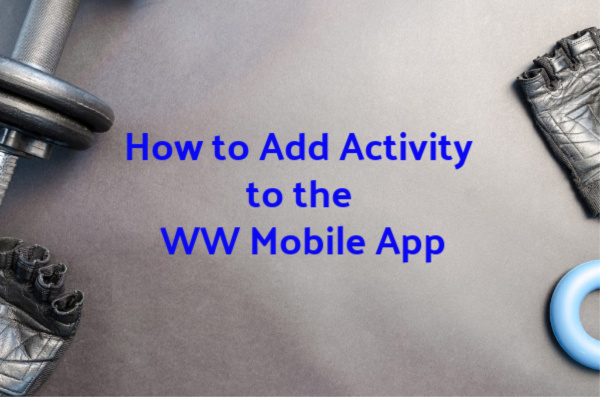



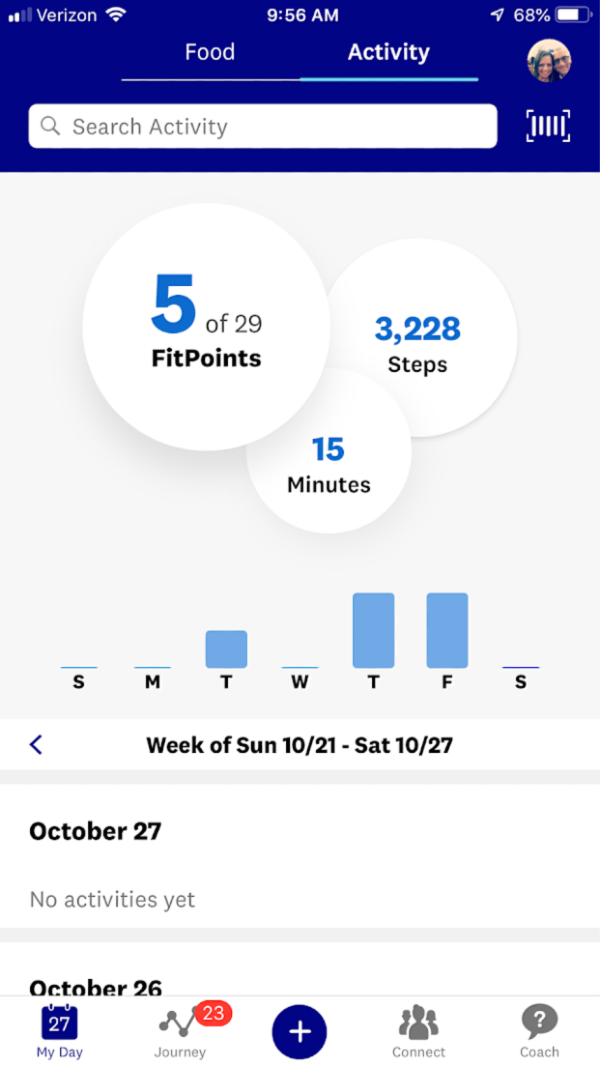
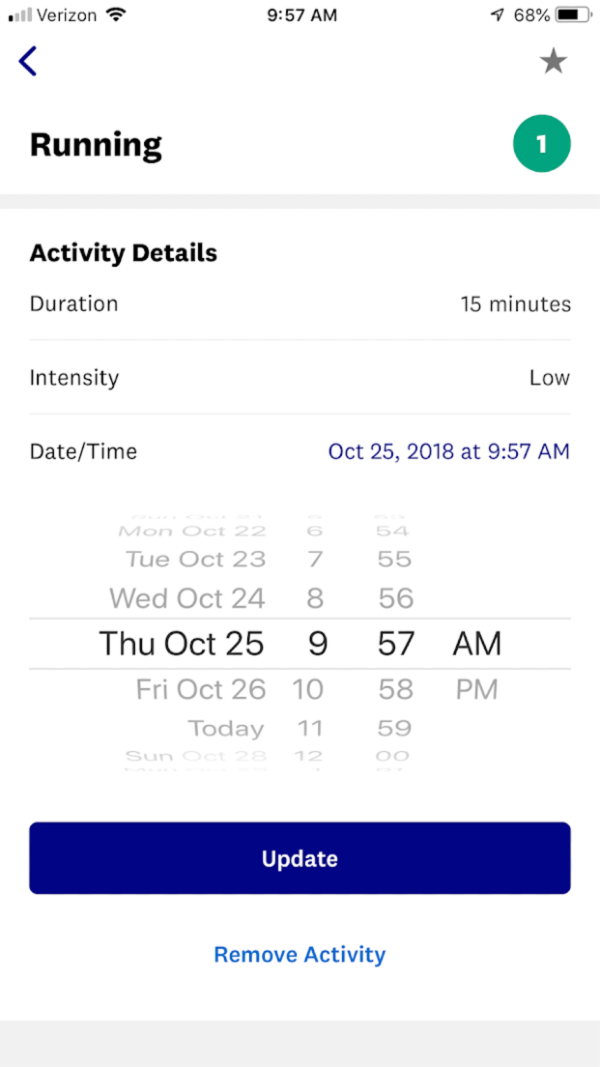
Leave a Reply