Do your kids have cell phones? When my kids were younger, I said that my kids wouldn’t get cell phones until they were driving. That changed! Getting them phones earlier has actually been a benefit. There are times I need to be in two places at once, which means one child gets dropped off somewhere earlier. Having that phone makes me feel better. Besides that, having a phone gives me something I can take away. It’s all about finding what’s meaningful with punishments, right?!? However, taking away the phone defeats the purpose of why I initially got it for them. That’s were the Our Pact Premium app comes in.
*As an Amazon Associate, I earn from qualifying purchases*

Image via Pexels
What is Our Pact Premium?
A lot of parents joke that they give their kids electronics like phones or an iPad so they have something to take away. As parents, we know we have to discipline our kids and take things away. In order for it to be effective, it has to mean something to them. Taking away the phone leaves kids without the very reason you gave it to them. So they can contact you if need be. Our Pact Premium is an app for both iOS and Android that allows you to manage exactly what they do on their phone and when. It’s a parenting game changer. Goodbye are the days when you collect the phone and take it away for X amount of days. Just turn off what you don’t want them using (games, YouTube, etc) and hand the phone back to them.
PopSockets 707027 : Expanding Stand and Grip for Smartphones and Tablets – Blue Nebula PopSockets 707030 : Expanding Stand and Grip for Smartphones and Tablets – Blush
PopSockets 707030 : Expanding Stand and Grip for Smartphones and Tablets – Blush PopSockets: Collapsible Grip & Stand for Phones and Tablets – Peace Mandala Sky
PopSockets: Collapsible Grip & Stand for Phones and Tablets – Peace Mandala Sky
Installing the App
It is very important that you read this section. I do not want another person to have the trouble I had installing this app and setting it up. At 9 pm I started setting it up and at 3 am, I was still trying to set it up. Nothing was working right. The directions on their site are a little vague and the step by step directions tech support emailed me didn’t work either. I finally gave up and went to bed and figured I would try again in the morning. When I woke up this morning, I had an idea as to why it wasn’t working and decided to try a different way. It worked! Had two phones set up in less than 25 minutes.
First things first…if you are planning on going with the Premium plan, set that up FIRST. Trust me. Once you have the Premium plan paid for, you will be prompted to download the Our Pact Utility onto your computer. Once that is downloaded onto your computer, do the following:
- Plug your phone iPhone into your computer.
- Run the Our Pact Utility program and follow the directions on the screen.
- Follow the prompts on your iPhone. When it asks you about allowing configuration, click “skip configuration”.
- Pair your phone by going to pair.ourpact.com.
- Log into the parent app and start setting up the schedules and blocks.
So why didn’t it work before?
When I initially tried setting up the app, I didn’t purchase the premium plan at first. By not doing that, I set up the free account. With the free account you do not need to use the Our Pact Utility program. Should be easy to upgrade from the free to the paid accounts, right? Wrong. In order to set up the paid account, you have to fully remove the free account. That’s easy enough. However, you cannot use the same name for the paid account that you used on the free account. So be sure which account you want from the beginning. I will say, in my opinion, this app is not worth it unless you pay for the premium plan.
Our Pact Premium App Features
You will know you have your account set up with the premium features when you see “access granted” and you can start blocking apps.
Next you will want to decide which apps you will always allow, which apps you would like to block for now and which apps you would like set up according to a schedule (more about that later). The nice thing is, if you decided to block an app, it disappears from your child’s screen. When you unblock it, it reappears.
Once you’ve decided on what to do with the various apps, you will want to set the schedules. On my kids phones, I have all the apps that I do not want them having access to during the night set to disappear at 8:15 pm and stay gone until 6 am (Monday through Friday). Since I would like them to not wake up at the crack of dawn just to watch YouTube, I also set a schedule for Saturday and Sunday.
Another really great feature is the ability to limit how much time your kids will be on their phone and iPad. You can set a daily allowance for them. When their time is up, they are done! I know when my kids were much younger, I was very strict about electronics during the school week. By setting daily allowances, your kids and their device self monitors and you don’t have to sit and watch the clock!
As if this app was already great enough, this next feature allows you to completely block adult content. I don’t know exactly what constitutes as “adult content” (besides the obvious), but I like that there is that extra little feature to help keep that stuff away from the kids. We have the settings on their iPhone to block it too, but as you’re probably aware, things can slip through.
Tonight we were at Sam’s Club picking up a few items and when we got in the car, Bella said “hey, where did all my apps go?”. So the bedtime schedule worked exactly the way it was supposed to! Besides the issues I had setting the app up with my sons phone, I am very happy with the Our Pact Premium app.



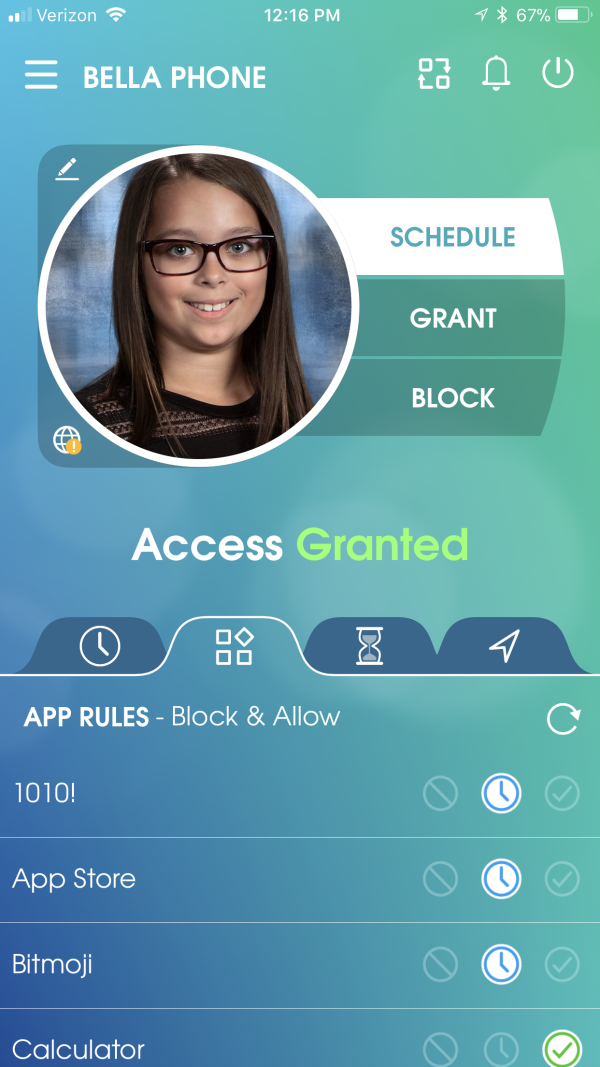
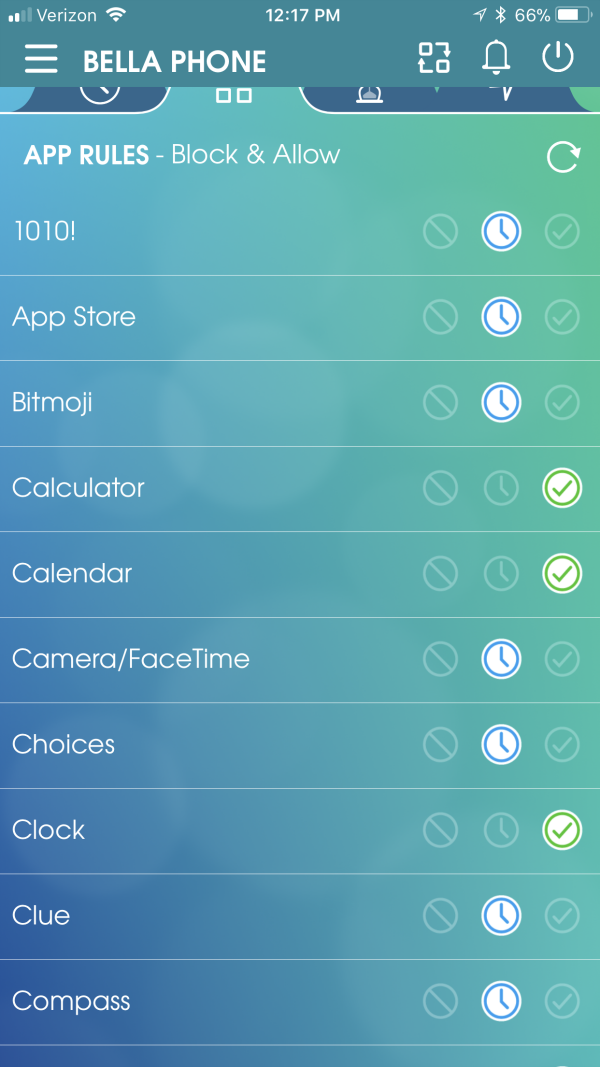
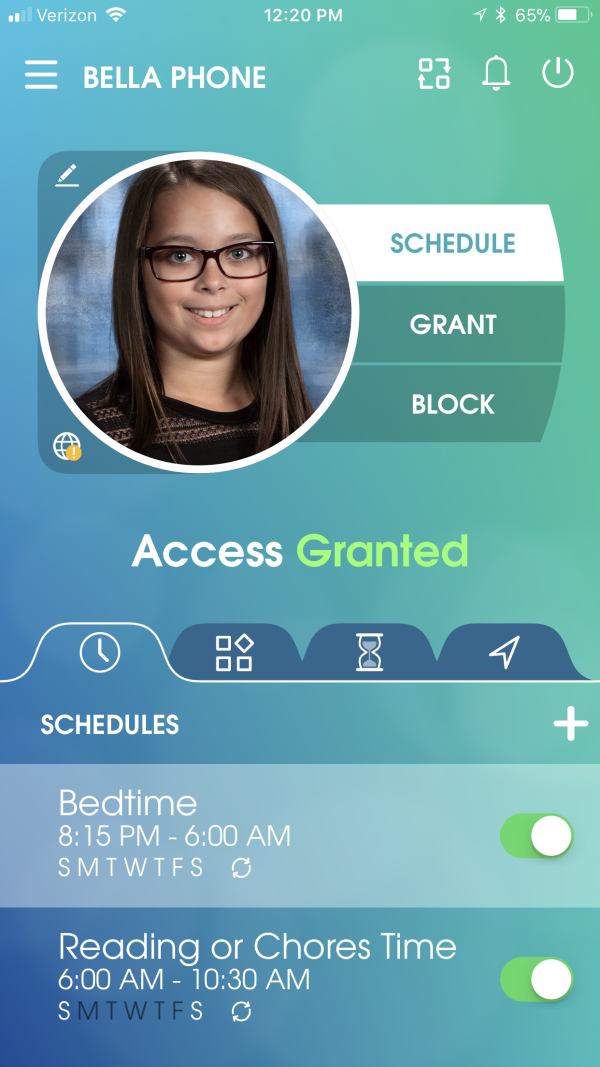
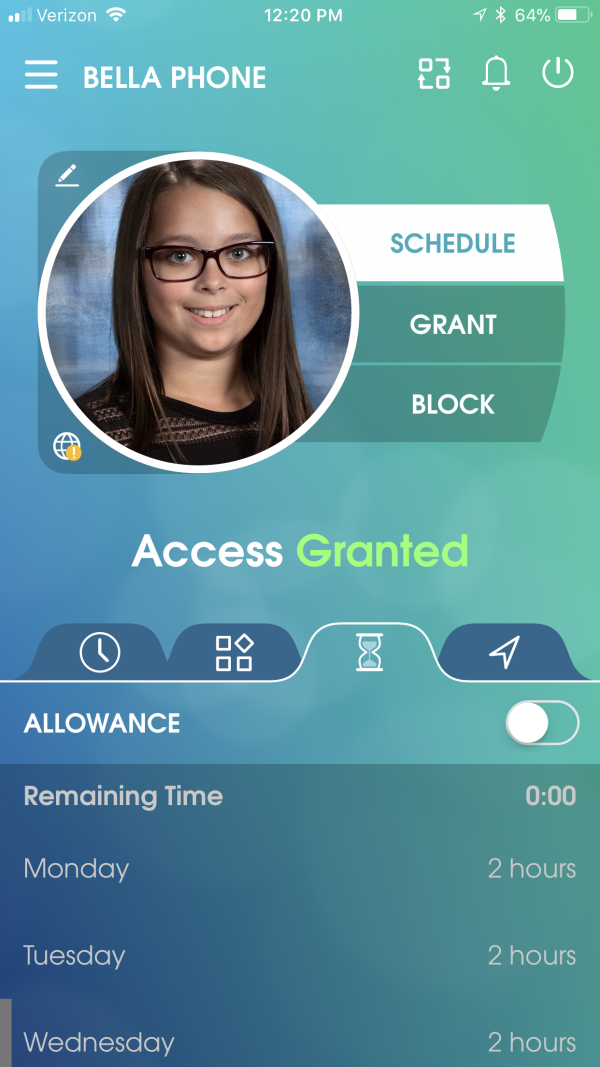
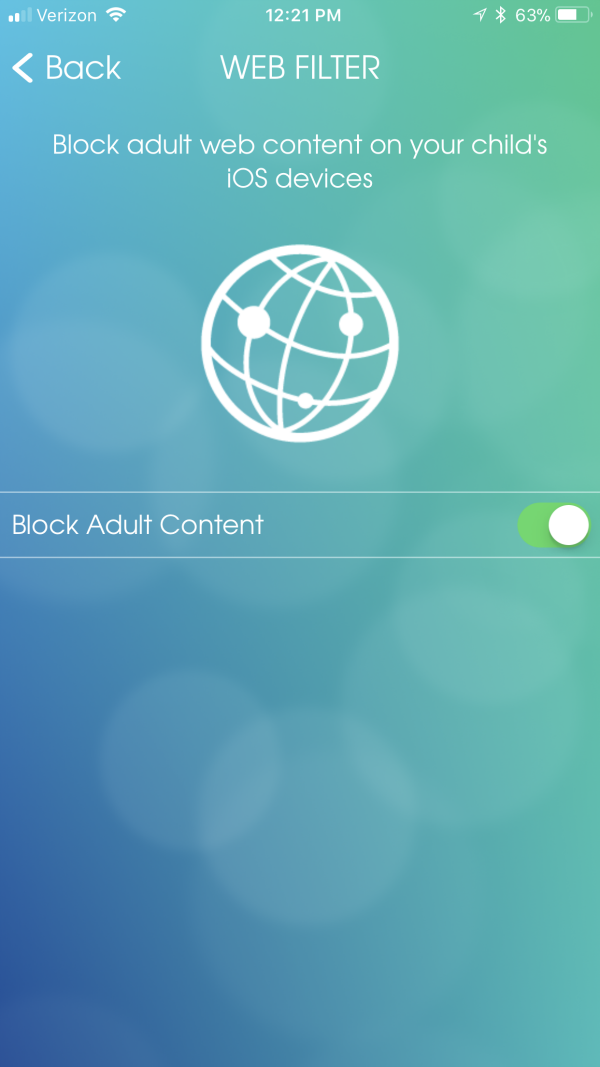
What a great app for setting limits for younger children with a phone.
I have been looking for something like this so that Truett is not playing games or watching youtube when we go to bed! Thanks for the thorough instructions too! I’m gonna check this out!
This is kind of amazing! My kids have phone watches but when we update to actual phones for them we will be sure to find this!
I didn’t think I’d get my kids a cell phone until they were a certain age as well, but I’ve been toying with the idea of getting my oldest child (almost 12) a cell phone. I’ll have to look into this app once I do!
Now this looks like a great way to know exactly what your kids are doing online! I will have to tell my sister about this!!
This sounds like an awesome app! I hear you – I was holding off on getting a phone for our daughter, but she goes to swim practice for several hours a week and starts middle school next year. I do wish I had more controls for the phone, so this would be very useful..
I love this web filter features. It is always important that our gadgets are protected for the things, mostly when your child is using it.
This is really handy especially in this day and age. Even good kids can easily get sucked into things when the internet or technology is involved.
WHAT?! I am installing this app as soon as my 12 year old gets home from school. I’m so excited!
What a great app! I had never heard of this one before but I will have to look into it for my two girls!
My daughter is too young for a phone but I sure will note this app down for the future. I really like how you can control the time they can spend on the internet and also that f you decided to block an app, it disappears from your child’s screen.
Great advice. I have been a free member of Ourpact for a couple years. It was great when the kids were little. The app scrambling wasn’t such a big deal and the benefits of us not fighting over putting the devices down was a winner. Even the kids agreed it was better for everyone. But we haven’t used it in awhile and now with my 11, almost 12year old son, it’s a big fight now to keep off the games when homework needs to be done or just plain old getting outside and running around needs to happen. My 9 year old daughter is easier but I see that can she gets sucked into the device and her attitude can change soon. So, I tried setting up the Premium subscription and was pulling my hair out. I read your advice late last night and decided to try this morning. I also sent an e-mail to Ourpact last night. Well, I got a response this morning from them and decided to try their advice before setting up a new account for Premium and deleting all the old stuff. Luckily, their advice worked. I suspect they have worked out the kinks recently with all the trouble people were having. I needed to uninstall the management and reinstall it and re-pair his phone. I chose then to add a new child for my son rather than try with the old profile and thankfully is worked. Whew. But I was so ready to try your advice if this attempt didn’t work. At any rate, I think they have beefed up customer service and worked out some kinks, at least I hope. We’ll see once we actually put it to the test later today!
You aren’t joking… setting this up is a nightmare! Do I have to create a completely different account email/password if I’m upgrading? And why when plugged into the computer is it “restoring” the device? I really want the benefits of this app but I’m about to give up!
I know we talked via email, but I wanted to answer this for everyone else that may see this comment! Make sure that when you are upgrading from the free version to the paid version, that you completely change the name of the profile. So for instance, if I had “Sam’s phone” for the free version, I would change remove it and then make it “Sam iPhone”. This way it is completely different.
I, too, am hours into the nightmarish project of installing this app. (Installing Premium from the get-go, not upgrading.) My iPhone “restore from backup” process has been going on for what seems like forever (maybe two hours, when the app says it may take a few minutes). Did everything work out fine for you after the “restore” process? It seems weird that this is necessary, and makes me worry about the integrity of the data on my phone.
The first time it took forever and a day, it seemed, I started all over. It was then that I learned the importance of naming the profile a totally different name! I have not had a single issue with this on my kids phones at all.
What do you mean naming a different name? We have this for our sons phone and adding it to our daughter but can’t get control of the apps. Any help would be amazing.
When you logged into your account online and you make a profile for each device, if you name it “Jane’s phone” and something doesn’t install right or you need to start over, then you need to delete that profile and make a new one and name it something different. So in this case, you would name the new profile “Jane’s iPhone”.
Replying to my own message here: Whatever was going wrong with the original installation process (I don’t remember all the details now), it was totally fixed by writing directly to OurPact customer service. They are very knowledgeable and very responsive. At the first HINT of trouble, you might want to write to them for advice. They gave me a link to an updated version of the installation software, plus lots of good and helpful advice, following which the thing installed just fine.
Very good to know! Thank you for coming back and leaving another comment letting us know!
Leah, The new profile name worked perfect! Thanks for your great help!
Yay! I’m so happy! Enjoy the app!